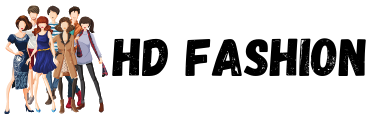As technology becomes an integral part of our daily lives, the use of PDF files continues to grow in popularity. PDFs are commonly used for various purposes, such as e-books, legal documents, and presentations. However, sometimes you might need to extract only certain pages from a lengthy PDF file, which can be time-consuming. Fortunately, with the right tools and techniques, you can easily split PDF files into separate pages. In this blog post, we will provide the ultimate tool guide for effortless Split PDF Pages.
Adobe Acrobat:
Adobe Acrobat is a popular tool for PDF file management and editing. It offers a feature that allows you to easily extract pages from a PDF file. First, open your PDF file in Acrobat and then click on the Extract Pages tool under the Tools tab. A new dialog box will appear, allowing you to choose the range of pages you want to extract. Once you have selected the desired pages, click Extract and save the new file.
Online PDF Splitters:
If you don’t have access to Adobe Acrobat, you can use online PDF splitters to separate your PDF pages. There are various online tools available, such as SmallPDF, PDFsam, and PDFsplit. Simply upload your PDF file, specify the pages you want to extract, and the tool will do the rest. However, keep in mind that using online tools may not be as secure as using desktop software.
Preview for Mac:
If you are a Mac user, you can use the built-in Preview application to split PDF pages. Open your PDF file in Preview, and then select the pages you want to extract by holding down the Command key and clicking on each page. Once you have selected all the pages, right-click and choose Export Selection As to create a new PDF file with the selected pages.
Google Chrome:
Google Chrome also offers a built-in PDF viewer and splitter. While viewing your PDF file in Chrome, click on the Print option and then select Save as PDF under the Destination section. In the following dialog box, specify the range of pages you want to extract, and then click Save to create a new PDF file.
PDFelement:
PDFelement is a comprehensive PDF editor that offers a range of tools for PDF file management. With PDFelement, you can easily split PDF pages by either selecting the pages you want to extract or by specifying the range of pages. Simply open your PDF file in PDFelement, click on the Page tab, and select the Split option. Choose the extraction method you prefer, and then click OK to save your new PDF files.
Conclusion:
In summary, splitting PDF pages can be easily achieved with the right tools and techniques. From Adobe Acrobat to online PDF splitters, we have provided a comprehensive ultimate tool guide for effortless PDF page splitting. Whether you’re working with legal documents or presentations, you can easily extract only the pages you need without spending hours manually separating them. So, next time you need to separate a PDF file, use one of these tools to get the job done quickly and efficiently.